Cat® Rental Store Customer Portal
Your Rental MMIssion Control
There’s nothing common about the rental business. Luckily, The Cat Rental Store Customer Portal is built with this in mind. Rent whatever you need – on a desktop or mobile device – from people who do whatever it takes. During that rental, you can view telematics, request service, manage your PO, manage your jobsite, customize automated reporting, end a rental, extend a rental, and more. Sign up or log into your existing account today!
Easily Manage Your Equipment Rentals
- View & Manage Jobsites
- Browse & Rent Equipment
- View Telematics (machine location, fuel level & hours used)
- Extend Rental Period
- End/Call Off a Rental
- Transfer Equipment Between Jobsites
- Request Service
- View Contracts & Invoices
- And so much more

Who Can Benefit From A Portal Account & What Features Will they Use?

PROJECT MANAGERS
- Fleet telematics
- Call off rental
- Extend rental
- Request service

Equipment Managers
- Fleet telematics
- Transfer request
- Call off rental
- Extend rental
- Request service

Accounts Payable
- Pay invoices
- Print invoices
- PO updates

Equipment Estimators
- Request a quote
- View rental contracts

Operations Managers
- Jobsite transfer
- PO updates
- Edit jobsites

Crew Supervisors
- Fleet telematics
- Call off rentals
- Extend rentals
- Request service
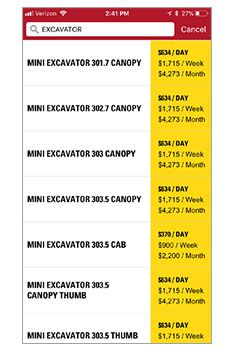
Manage Equipment Efficiently
- Browse full product catalogs within the app
- View pricing for available equipment by daily, weekly, and monthly rates
- Request and accept quotes from your mobile device
- Review your active and past rental details with live updates

Get The Notifications You Need
- Create an account to modify your preferences
- Automatically receive alerts when the status of your requests and rental change
- Customize your notifications with email, text, and push notifications
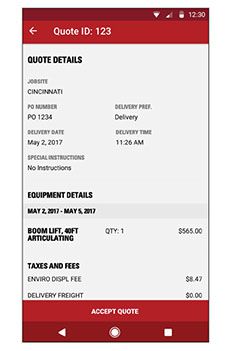
Adjust Orders Effortlessly
- Modify locations, add jobsites, and revise equipment requests any time
- Cancel orders or schedule pick-up times that fit your needs
Video Walkthroughs
Learn how to use the Cat Rental Store App with these helpful video walkthroughs.
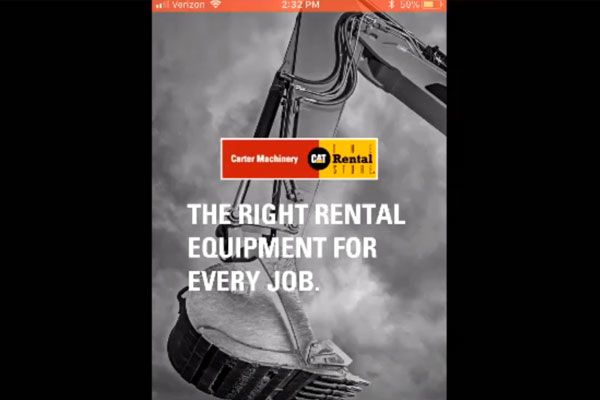
Video 1 of 3
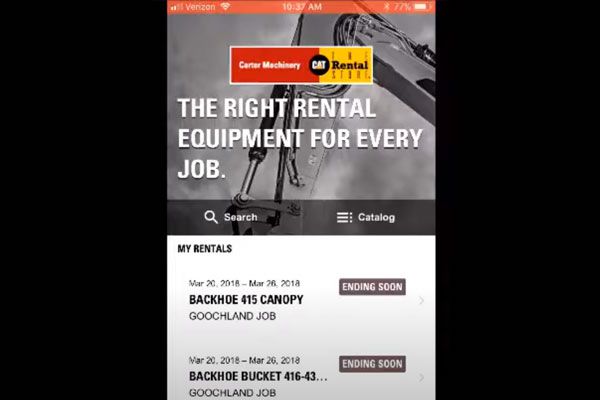
Video 2 of 3
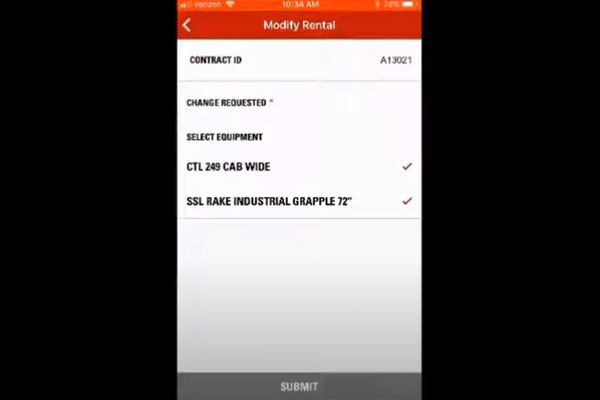
Video 3 of 3